Network List
Using the Network List
The Network List is a feature that allows users to quickly check or verify all of the networks connected to the simulator. Details on initializing and connecting networks to the simulator are located at the following link: Network Settings.
Access the Network List from the main menu bar. Go to View >> Network List.

Network List Details
The Network List is divided into Cmd Controller, Publisher, Subscriber, Service, and Sensor categories.
Cmd Controller: Displays the control message network of the ego-vehicle.
Publisher(Sim→User): Displays the network connection information for messages originating from the simulator.
Subscriber(User→Sim): Displays the connection information to the network of messages received from the simulator.
Service: Displays the connection information of the simulator’s Service message.
Sensor: Displays network connection information for the mounted sensor.
A search bar is placed above the main list and allows for quick filtering and searching of specific networks.
Network List Examples
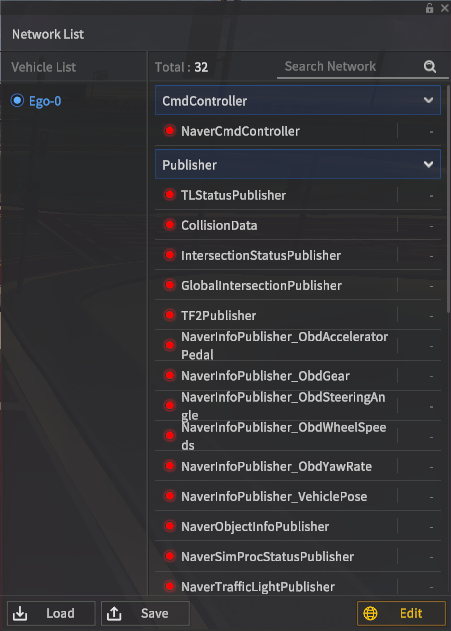
Network list when disconnected
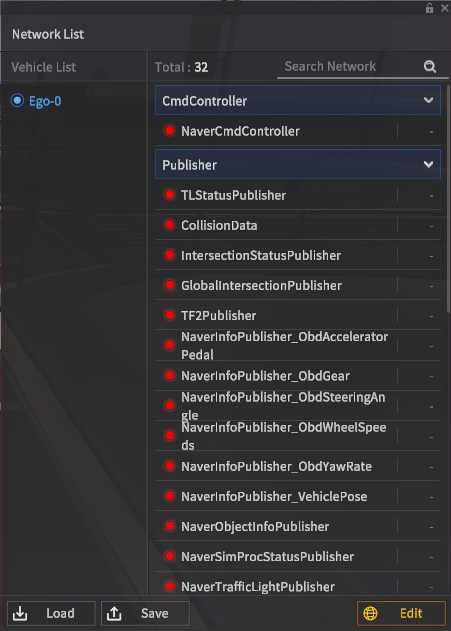
Network list when connected
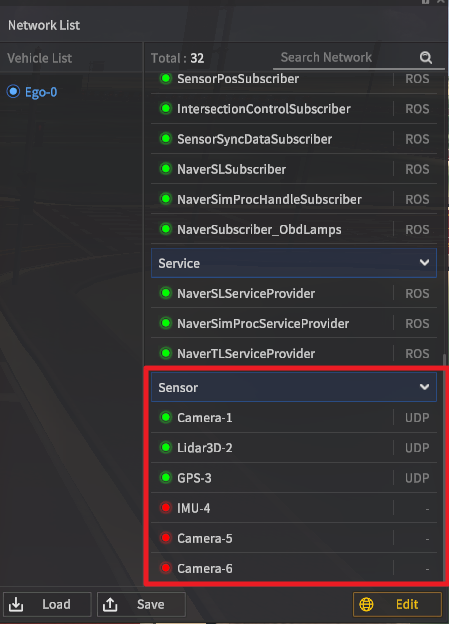
Connected sensors also shown
