Save and Load
Saving Network Settings
Bring up the Save Network window by clicking the Save button at the bottom of the Network Settings window.
To save in the default directory, simply type in a file name and click the Save button.
Change the directory by clicking the Explorer button, then navigating to the desired directory.
The default directory is
MoraiLauncher_Data/SaveFile/Network/.
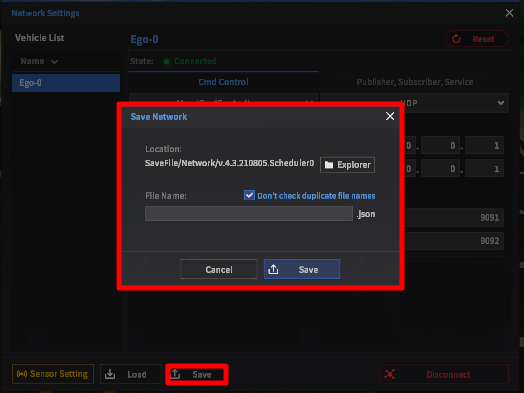
Loading Network Settings
Bring up the Network File Manager by clicking the Load button at the bottom of the Network Settings window.
Select the desired
.jsonconfiguration from the list, then click the Load button to the bottom-right.Save files can be deleted using the red trash can shaped Delete button in the menu, or by directly removing the file using a file explorer.

